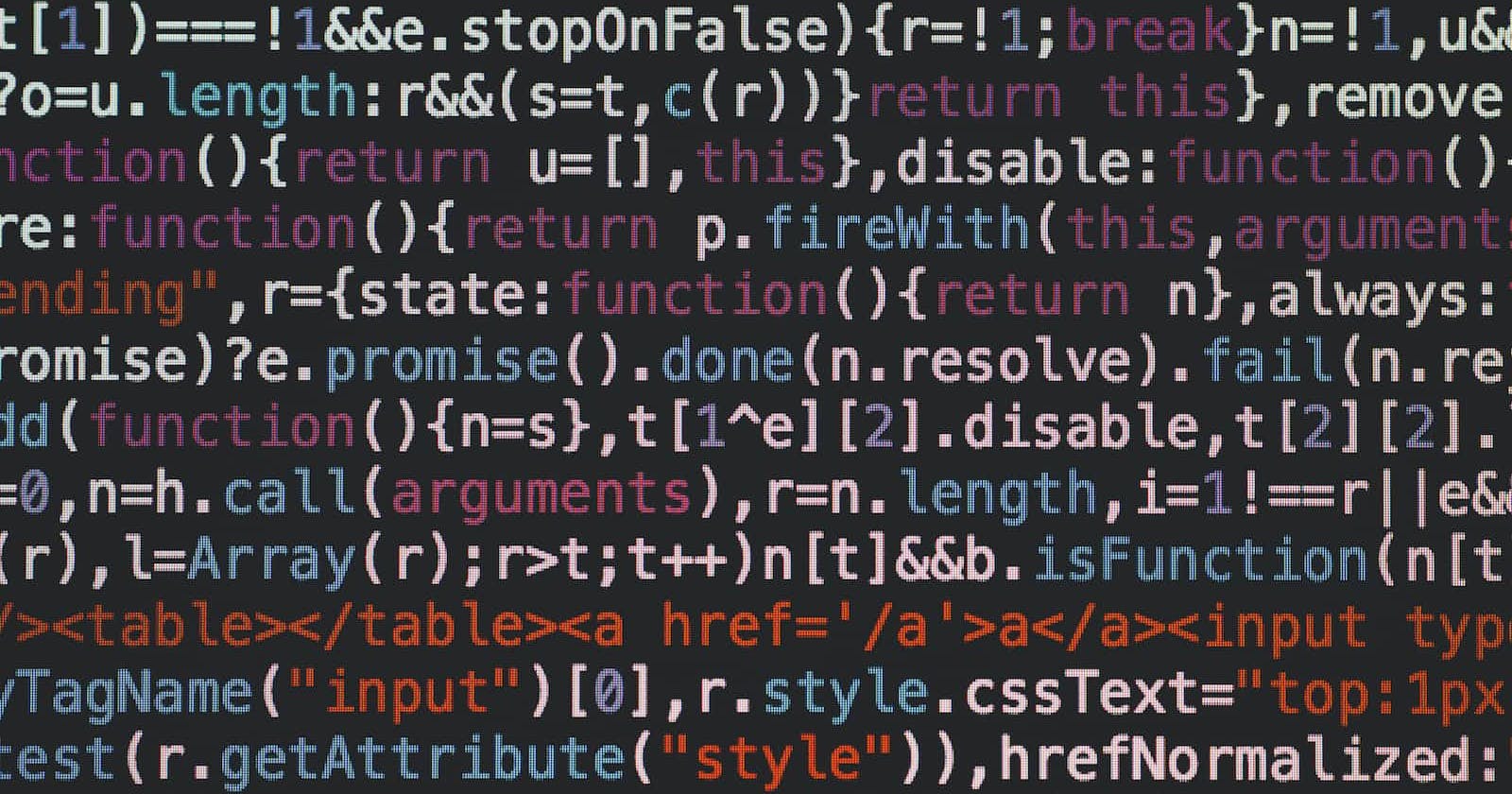In this post, we will see how to use nginx variables in a config file.
NGINX variables are a powerful tool that can be used to dynamically generate content, control routing, and perform other tasks. Variables can be set in the NGINX configuration file, or they can be passed in from the environment.
There are many different types of NGINX variables, including:
Request variables: These variables contain information about the HTTP request, such as the client IP address, the requested URI, and the HTTP method.
Server variables: These variables contain information about the server, such as the server name, the server port, and the server software version.
Environment variables: These variables contain information that is passed in from the environment, such as the user's username or the current time.
Variables can be used in a variety of ways in NGINX configuration files. For example, you can use variables to:
Generate dynamic content, such as personalized web pages or product recommendations.
Control routing, such as redirecting requests to different servers based on the client's IP address.
Perform logging and auditing, such as tracking the number of requests that are made to a particular URI.
Real-world application of NGINX variables
A company wants to create a website that allows users to log in and view their account information. The company can use a variable to store the user's username in the NGINX configuration file. This variable can then be used to control routing, so that requests from the user are redirected to the appropriate page.
For example, the following configuration file would redirect requests from the user johndoe to the /account/johndoe page:
location /account {
if ($http_user_agent ~ "^johndoe$") {
rewrite ^/account(.*) /account/$1;
}
}
This example uses a rewrite config, which we will discuss in the next article.